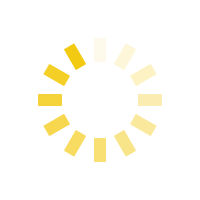Sunblast FLX
Order Code: SUNBLASTFLX
Key Features
- IP65-rated hybrid LED strobe featuring a white LED strip and RGB+Warm White plate, delivering 1200W peak power in strobe mode and 400W continuous output
- Advanced pixel mapping with 28 pixels: 16 for RGB+WW and 12 for the white LED beam
- Tool-free rigging system supporting both horizontal and vertical modular mounting, with multiple accessory options for versatile setups
The Sunblast FLX is a high-performance, IP65-rated LED fixture that combines both strobe and washlight capabilities for versatile applications. Its hybrid design includes a central linear white LED beam that replicates the traditional xenon-bulb filament of classic strobes, alongside RGB+Warm White LED plate that provide intense washlight with superior color rendering, powered by Spektra OS.
With advanced pixel mapping, the Sunblast FLX offers precise control over 28 individual pixels - 12 for the white LED strip and 16 for the RGB+WW panel - enabling dynamic effects and creative flexibility. With a peak power output of 1200W when strobing and 400W for continuous floodlighting, it's engineered to deliver exceptional brightness.
Designed for easy, tool-free assembly, the Sunblast FLX features a modular rigging system that supports both vertical and horizontal configurations in clusters. Its rugged IP65 rating ensures dependable performance in outdoor environments, making it an ideal solution for festivals, events, and temporary architectural lighting. Equipped with both wired (sACN and Art-Net) and wireless (CRMX) control options, it integrates seamlessly into any lighting system.
Read less







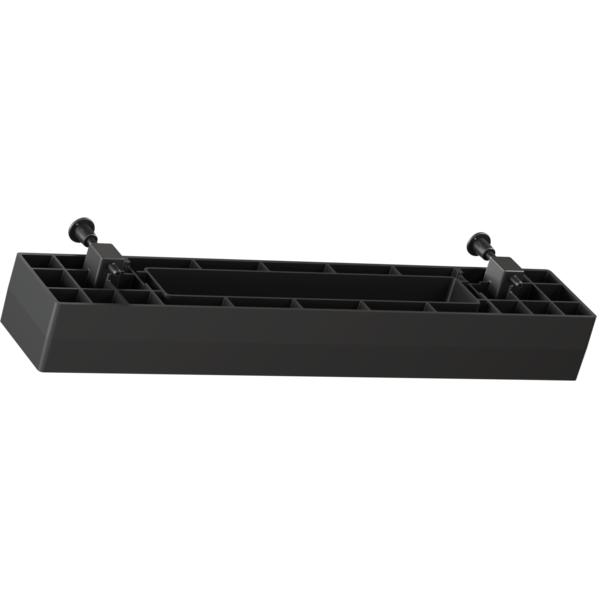














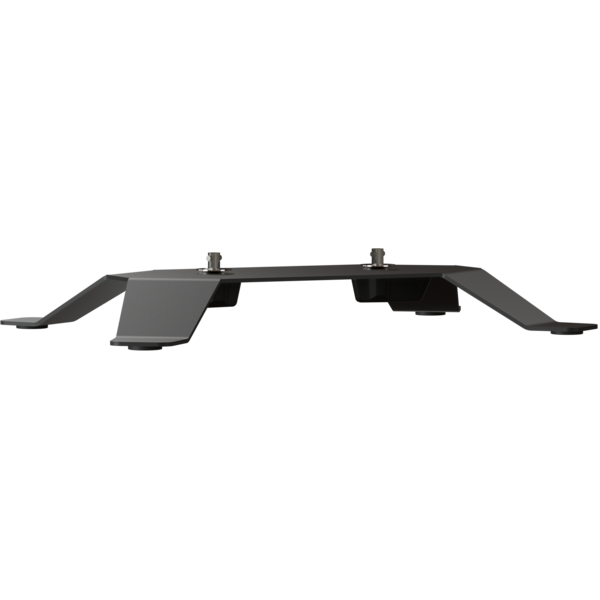






 UPBOXPRO
UPBOXPRO