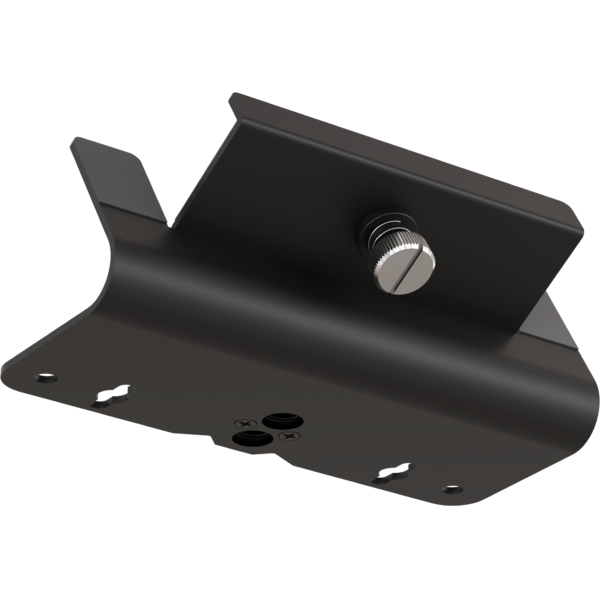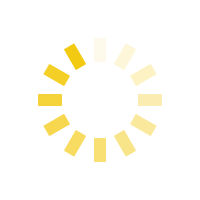Key Features
- One Universe DMX Controller , RDM controller, DMX recorder, Remote UI
- 5'' touchscreen with 4 RGB encoders and physical buttons for unprecedented user experience
- Signal output through XLR, Wireless CRMX, and remote UI connector
- Power sources: NP-F batteries (batteries not included), V-mount adapter plate, 48V DC remote UI, 12-48V DC input through SF6-M 4p, USB type-C 5-12V power input (power cable not included)
ControlGo is the ultimately flexible, multi functional lighting controller. This incredibly versatile, simple to use tool combines a fixture remote, RDM Tool, CRMX transmitter, DMX controller and DMX recorder into a single, portable and durable device.
Whether flashing out a film set, setting addresses on a tradeshow stand, or controlling battery uplighters, the ControlGO is THE device you need to get up and running quickly and easily.
Taking power from a host of options - NP-F or V-Lock batteries, DC 12-48V or USB-C - you won't find a place you cant find some power.
Featuring wired and CRMX wireless DMX & RDM, the ControlGO is compatible with up to 42 fixtures of any brand over 1 Universe. Its intuitive touchscreen interface, plus physical buttons and encoders, gives fast, easy and accurate access to its functions.
From Film sets to events … Lights, Control, Go!
Read less