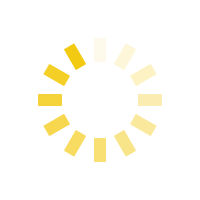LumiPix 12UT
Order Code: LUMIPIX12UT
Key Features
- From 3 to 41 channels for easy or complex use
- Pixel2pixel control
- USB port for USB WI-FI transceiver (optional)
- Flicker-free operations
LumiPix 12UT is a linear colour changer fitted with luminous high-efficiency 12x3W RGB LED. The management system is fully customisable in line with the user requirements, from 3 to 41 channels management mode pixel control and for the independent control of each individual LED. LumiPix 12UT offers advanced capabilities for effects generation such as video or LED arrays-activated music. LumiPix 12UT can be also controlled wireless through the optional USB WIFI transceiver in combination with WIFIBOX and SmartColor app.
Read less
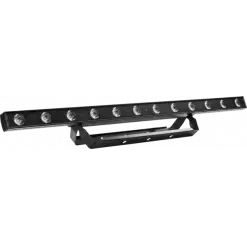

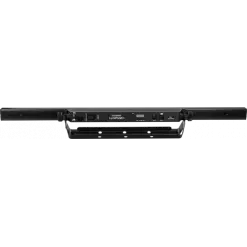

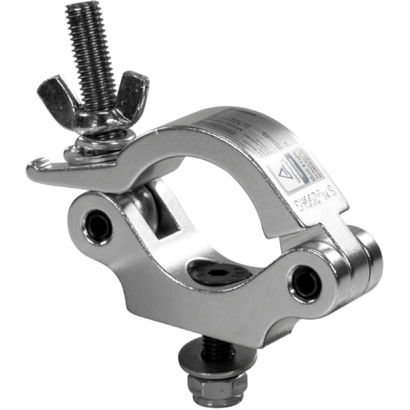






 UPBOXPRO
UPBOXPRO