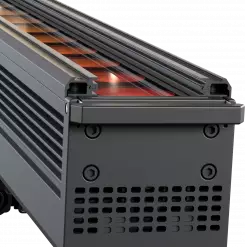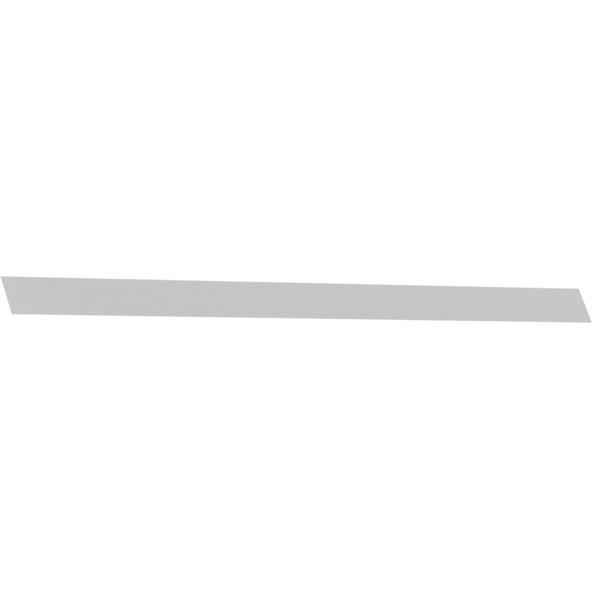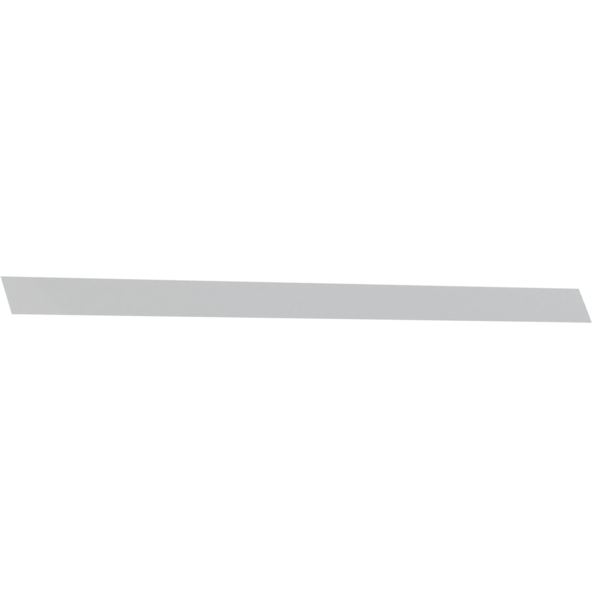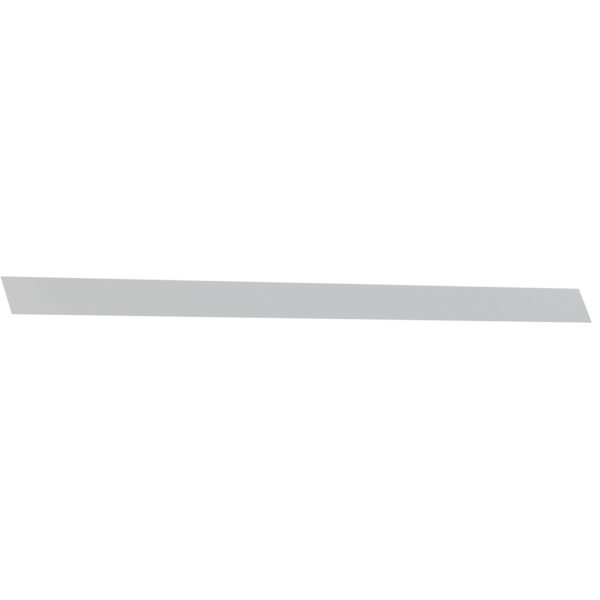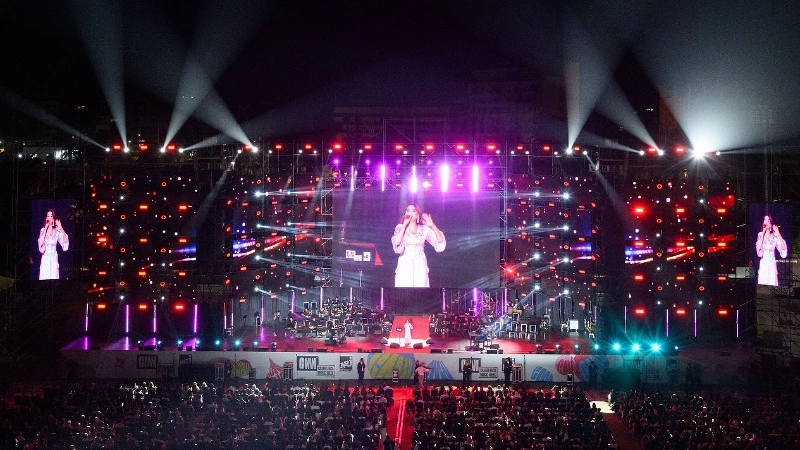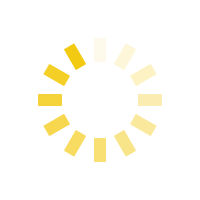LumiPix XB100
Order Code: LUMIPIXXB100
Key Features
- IP65, pixel-controlled LED linear fixture, available in 18 pixels and 9 pixels
- 20W RGB+WW led source, delivering high CRI (>90), advanced colour control and effects generator
- DMX/RDM control, Ethernet, and Wireless DMX (CRMX + W-DMX)
The LumiPix XB is a family of IP65 high power and high quality linear luminaire, designed to meet advanced requirements from Film, Tv and Staging professionals.
The units are available in 100 cm (18 pixels) and 50 cm (9 pixels) and designed around a 20W RGB + Warm White LED source, delivering a bright 10° narrow beam angle beam angle, but still keeping smooth colour mixing, high CRI and TM30, and calibration down to pixel.
LumiPix XB can be completed by a wide range of optical modifiers such as optional lenses, holographic filters, eggcrates and barndoors, performing with extreme precision for the desired application. The design of the housing has been conceived to allow fast mounting and deploying of optical accessory through a quick-lock system.
These units has been designed to offer multiple choice of control like DMX/RDM, Ethernet and Wireless DMX (CRMX and W-DMX), sharing the same user settings and advanced software features of all Spektra calibrated fixtures.